Tip: Microsoft Outlook Integration
Printed From: LogSat Software
Category: Spam Filter ISP
Forum Name: Spam Filter ISP Support
Forum Description: General support for Spam Filter ISP
URL: https://www.logsat.com/spamfilter/forums/forum_posts.asp?TID=6517
Printed Date: 28 April 2025 at 11:11am
Topic: Tip: Microsoft Outlook Integration
Posted By: LogSat
Subject: Tip: Microsoft Outlook Integration
Date Posted: 03 July 2008 at 10:22am
|
For corporations using Microsoft Outlook email clients, a very nice feature is the ability to display a "SpamFilter" folder within the Outlook client itself. This web-enabled folder then allows the end users to see their quarantined emails directly within their Outlook client without the need of an external web browser. From Outlook they can then view/deliver any emails in the quarantine. To see more details, please http://www.logsat.com/sfi-spam-filter-why/microsoft_outlook_integration/microsoft_outlook_configuration/ - click here for sample setup screenshots. 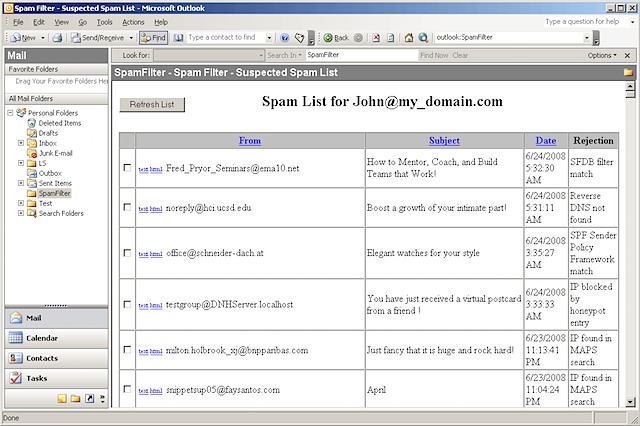 ------------- Roberto Franceschetti http://www.logsat.com" rel="nofollow - LogSat Software http://www.logsat.com/sfi-spam-filter.asp" rel="nofollow - Spam Filter ISP |
Replies:
Posted By: sevo
Date Posted: 07 September 2008 at 6:15am
|
Hi Roberto, could you let me know against which versions of outlook this was tested? does not seem to work with 2003 & 2007.
can it be that the credential caching goes wrong? any advise?
|
Posted By: LogSat
Date Posted: 07 September 2008 at 7:16pm
|
sevo, The procedure described in the article works with both Microsoft Outlook 2003 and 2007 (and with Microsoft Entourage for Mac). Can you please ensure that your Authenticate.asp contains the following sections of code in bold below. If the bolded entries are not present, you may be using an older version of the file (you can download the latest from the download link on the home page). This file was only recently modified to include the ability to accept authentication requests using either "POST" or "GET" options in the username/password form. The ability to support the "GET" is what allows Outlook to display the user's spam emails automatically logging in the user. Also, please make sure that the link in Outlook (follow the screenshot below): http://www.logsat.com/_Media/outlooksetup2.png - http://www.logsat.com/_Media/outlooksetup2.png is in the form: http://my_domain.com/spam/ListSpam.asp?EMailAddress=john@my_domain.com&Password=mypassword ===========AUTHENTICATE.ASP=============== <!--#include file="db_connect.asp"--> <% 'The following code allows the retrieval of parameters for both POST and GET methods, allowing this 'page to work for forms that use either of the two methods. 'The "RequestCollection" will hold either the Request.QueryString or the Request.Form data if StrComp("POST", Request.ServerVariables("REQUEST_METHOD"), vbTextCompare) = 0 then Set RequestCollection = Request.Form else Set RequestCollection = Request.QueryString End if If Len(Session("EmailTo")) < 1 Then EmailTo = RequestCollection("EmailAddress") If Len(EmailTo) < 3 Then Call DisplayLoginForm Response.End Else 'Generate query. SQL = "SELECT Password " SQL = SQL & "FROM tblLogins " SQL = SQL & "WHERE EMail = '" & EmailTo & "'" Set rs = con.Execute(SQL) Failure = False If rs.EOF Then Failure = True ElseIf IsNull(rs("Password")) Then Failure = True ElseIf Len(rs("Password")) < 1 Then Failure = True ElseIf rs("Password") <> RequestCollection("Password") Then Failure = True End If If Failure Then Call DisplayFailedLogin Response.End Else Session("EmailTo") = EmailTo End If End If End If %> ------------- Roberto Franceschetti http://www.logsat.com" rel="nofollow - LogSat Software http://www.logsat.com/sfi-spam-filter.asp" rel="nofollow - Spam Filter ISP |
Posted By: sevo
Date Posted: 29 September 2008 at 5:01pm
|
Hi Roberto - it did the trick, thanks for that. i stumbled into another issue: i have a number of users that have to check multiple email accounts, i could solve this by creating multiple of these folders in Outlook and have each of them refer to the relevant URL. but for some reason outlook will always & in each of the folders display the content behind the URL of the 1st folder i looked into. seems to be some sort of a chaching issue? any idea's?
thanks, sebastian |
Posted By: LogSat
Date Posted: 30 September 2008 at 10:55pm
|
Yeap... :-) Reproduced it. There's Session information that is stored once a user logs in to help keeping the login state. But it's definely not helping here in this case. You can edit the authenticate.asp file, and add the following line in bold to the existing code: if StrComp("POST", Request.ServerVariables("REQUEST_METHOD"), vbTextCompare) = 0 then Set RequestCollection = Request.Form else Set RequestCollection = Request.QueryString End if if Len(RequestCollection("EmailAddress")) > 0 then Session.Abandon If Len(Session("EmailTo")) < 1 Then EmailTo = RequestCollection("EmailAddress") ------------- Roberto Franceschetti http://www.logsat.com" rel="nofollow - LogSat Software http://www.logsat.com/sfi-spam-filter.asp" rel="nofollow - Spam Filter ISP |
Posted By: sevo
Date Posted: 03 October 2008 at 6:36pm
|
Hi Roberto,
yep - does the trick BUT now it creates a new issue, when i try to mark a spam for deletion or release it starts the authentication page all over and i have to re-enter my password...
any suggestions?
cheers.
|
Posted By: LogSat
Date Posted: 09 October 2008 at 4:21pm
|
Ok, this was tickier than originally thought. Can you try replacing my previous suggested line in blue abov:
if Len(Request.QueryString("EmailAddress")) > 0 then Session.Abandon with: if Len(Request.QueryString("EmailAddress")) > 0 then Session("EmailTo")="" ------------- Roberto Franceschetti http://www.logsat.com" rel="nofollow - LogSat Software http://www.logsat.com/sfi-spam-filter.asp" rel="nofollow - Spam Filter ISP |
Posted By: sevo
Date Posted: 19 October 2008 at 2:42pm
|
worked stable so far!
many thanks roberto.
|
Posted By: Hamsen
Date Posted: 21 August 2017 at 2:16am
Is there an updated tutorial on getting it to work with the new Outlook?
|
Posted By: danego
Date Posted: 22 October 2017 at 9:06am
|
October 12 2017 A security update released on October 10 2017 removes the Home Page tab from Outlook 2010, 2013, and 2016. This change was made for security reasons but because so many applications use Folder Home Pages, Microsoft has a registry key available to re-enable folder home page support. Outlook 2016 HKEY_CURRENT_USER\SOFTWARE\Microsoft\Office\16.0\Outlook\Security DWORD: EnableRoamingFolderHomepages Value: 1 Outlook 2013 HKEY_CURRENT_USER\SOFTWARE\Microsoft\Office\15.0\Outlook\Security DWORD: EnableRoamingFolderHomepages Value: 1 Outlook 2010 HKEY_CURRENT_USER\SOFTWARE\Microsoft\Office\14.0\Outlook\Security DWORD: EnableRoamingFolderHomepages Value: 1 |
Posted By: LogSat
Date Posted: 22 October 2017 at 9:53pm
|
Thank you for pointing this out danego - we've updated the website exactly as you suggested! ------------- Roberto Franceschetti http://www.logsat.com" rel="nofollow - LogSat Software http://www.logsat.com/sfi-spam-filter.asp" rel="nofollow - Spam Filter ISP |
 seevo wrote:
seevo wrote: