Issues with 4.5.0.31 |
Post Reply 
|
| Author | |
Bluefly 
Newbie 
Joined: 01 March 2011 Status: Offline Points: 17 |
 Post Options Post Options
 Thanks(0) Thanks(0)
 Quote Quote  Reply Reply
 Topic: Issues with 4.5.0.31 Topic: Issues with 4.5.0.31Posted: 06 August 2012 at 12:06am |
|
Hi Guys
I upgraded from 4.2.4.851 over the weekend to the new 4.5.0.31. A couple of showstopping issues I encountered are: 1. lots and lots of legitimate emails which were not previously blocked were now quarantined with a "Invalid sender domain MX record". 2. I can no longer sort the quarantine records by column. Hopefully this is something I was doing wrong and not a new "feature". It is really handy to be able to sort the columns when someone complains about a "missing" email but can't supply much detail. I have since reverted to the previously installed version and everything is good with the world again. Does anyone have any thoughts on the above or are these already know issues? |
|
 |
|
LogSat 
Admin Group 
Joined: 25 January 2005 Location: United States Status: Offline Points: 4104 |
 Post Options Post Options
 Thanks(0) Thanks(0)
 Quote Quote  Reply Reply
 Posted: 06 August 2012 at 10:11pm Posted: 06 August 2012 at 10:11pm |
|
Bluefly,
For the first issue (Invalid sender domain MX record), we're not able to replicate the problem. In all our testing, if the filter "Reject if sender domain has invalid MX record" is enabled, this triggers a match only if the sender's domain does not have a valid MX records in their DNS. Do you have an example of a valid email that was rejected due to this? We did however duplicate the problem of not being able to sort the quarantine list by column. This will get fixed in the next patch - thank you for reporting this!
|
|
 |
|
Bluefly 
Newbie 
Joined: 01 March 2011 Status: Offline Points: 17 |
 Post Options Post Options
 Thanks(0) Thanks(0)
 Quote Quote  Reply Reply
 Posted: 06 August 2012 at 10:17pm Posted: 06 August 2012 at 10:17pm |
|
Hi Roberto,
Thanks for your reply. I have backed out the update and forwarded the trapped emails. Will the log entry for the event suffice? Craig |
|
 |
|
Bluefly 
Newbie 
Joined: 01 March 2011 Status: Offline Points: 17 |
 Post Options Post Options
 Thanks(0) Thanks(0)
 Quote Quote  Reply Reply
 Posted: 18 September 2012 at 8:19am Posted: 18 September 2012 at 8:19am |
|
Hi Roberto
Okay, I finally discovered that the MX record issue was due to one of the external DNS servers we were referencing so all good there... however... We have backed out of 4.5 to the previous version which was okay for a while. Shortly after we found that our upload capacity was being soaked by smapfilter sending massive volumes of traffic. I was forced to upgrade again to 4.5 to stop this. This worked but 4.5 is not on my favourites list. I would love to be able to reliably downgrade. I now have an issue where a large volumes of incoming emails are being trapped with "detected spam signature". This is really annoying and I can't find a way to stop this check. I've disabled SFDB which is the only reference I can find to signature checking. The users are getting really annoyed. How can I stop this check? I also seem to have a problem with a heap of emails that spamfilter appears not to be able to send. They retry when the service is restarted but all fail with a connection error. Other new emails going to the same server pass thorugh okay. Is there any way I can clear this cache? Thanks for your help. Craig |
|
 |
|
LogSat 
Admin Group 
Joined: 25 January 2005 Location: United States Status: Offline Points: 4104 |
 Post Options Post Options
 Thanks(0) Thanks(0)
 Quote Quote  Reply Reply
 Posted: 21 September 2012 at 10:28pm Posted: 21 September 2012 at 10:28pm |
|
Sorry for the delay, we just saw this posting. You can either disable or render less sensitive the image filter in SpamFilter by adjusting the "Image Filter Threshold" setting you can locate in this screenshot: 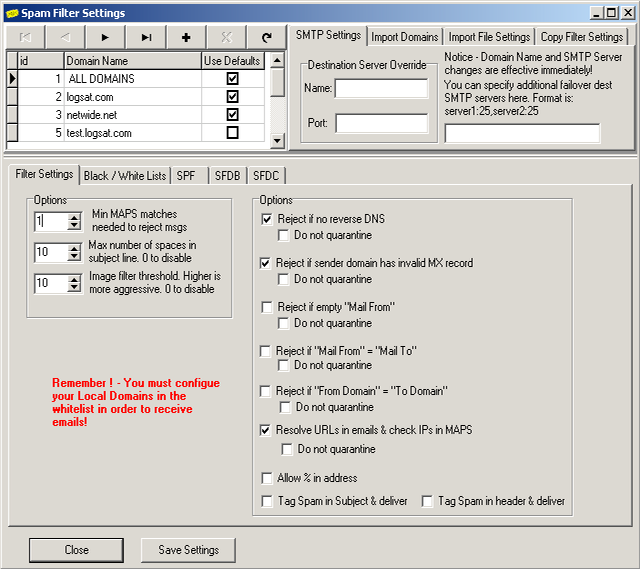 |
|
 |
|
Bluefly 
Newbie 
Joined: 01 March 2011 Status: Offline Points: 17 |
 Post Options Post Options
 Thanks(0) Thanks(0)
 Quote Quote  Reply Reply
 Posted: 23 September 2012 at 8:59pm Posted: 23 September 2012 at 8:59pm |
|
Thanks Roberto... I don't know how I didn't see that. Nonetheless, I've successfully backed out to 4.2.4 and it's working well so I think I'll stay there for a while. I'm looking forward to the next release and hopefully the quarantine field sorting will be reinstated.
|
|
 |
|
Post Reply 
|
|
|
Tweet
|
| Forum Jump | Forum Permissions  You cannot post new topics in this forum You cannot reply to topics in this forum You cannot delete your posts in this forum You cannot edit your posts in this forum You cannot create polls in this forum You cannot vote in polls in this forum |
This page was generated in 0.465 seconds.







 Topic Options
Topic Options